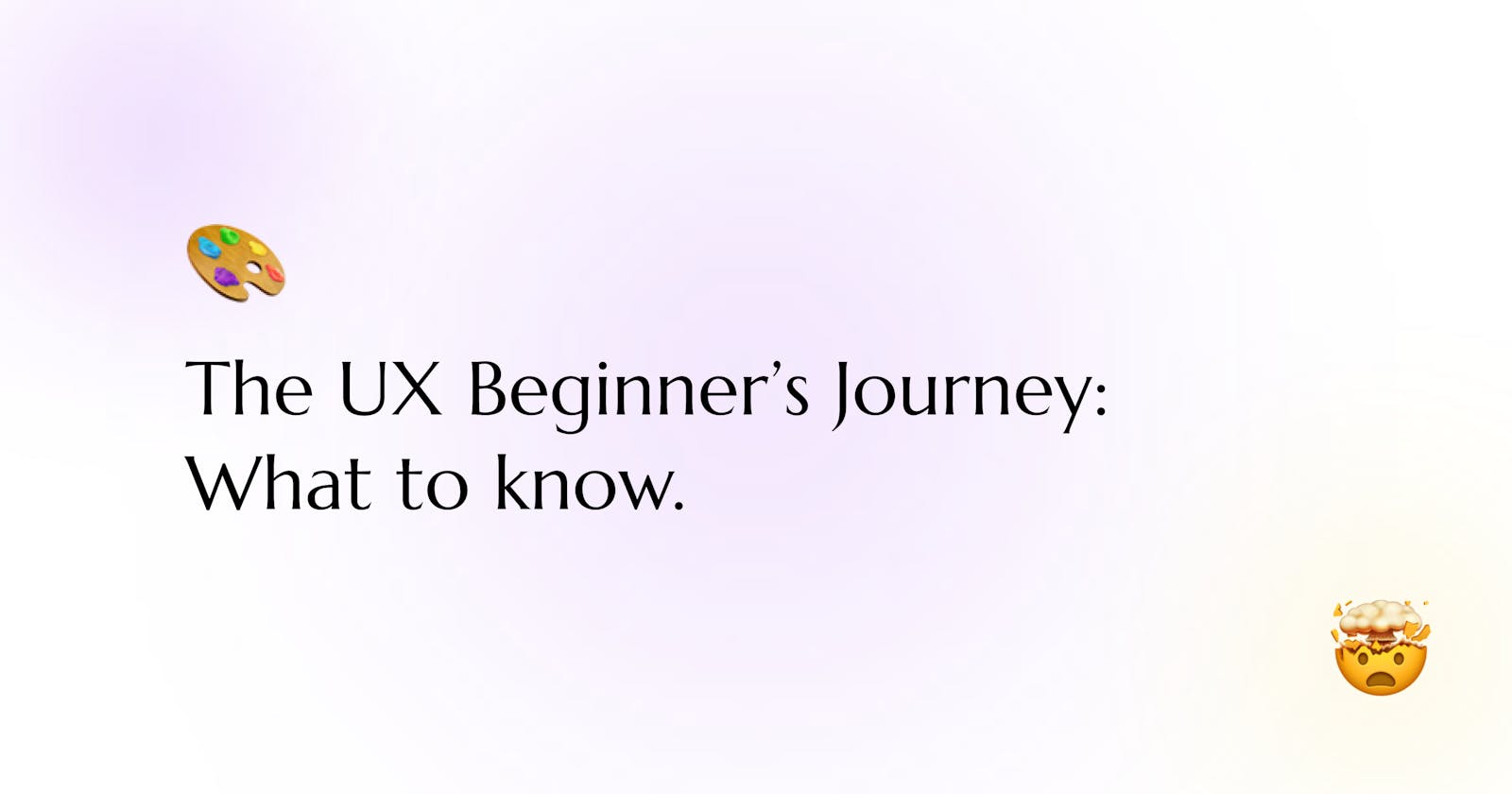The UX Design journey is a very interesting and tough one, but they do say these times never last. Starting out in the design industry requires a lot of hard work and in-depth research which turns out to be something most beginners skip.
User Interface is like a joke and If you have to explain it, it's not that good. No designer wants their work to seem like one that would cause strain to the user.
Here are a few things you should know as a beginner.
1. Plan your layout before designing.
Planning your layout gives your design a good foundation. Where you start and what you need on your project becomes clearer to you, your team and the client. The screens and navigation process needed on your design are clarified making your work even easier.
Remember, great user flow equals better user experience. Freehand sketches are used in making user flow diagrams and wireframes, before using digital wire-framing tools. It’s best to include digital wireframes in your presentation to clients, for clarity.

2. Make everything the user needs readily accessible.
Navigating through your design should not be stressful for users. It is very important for the key elements in your designs to be conspicuous. Failure in this would lead to users losing interest. Take the back button for instance. It’s easier to navigate through a product catalogue with the back and forward button. Users are able to go through different screens and also move away from them without hassle.
3. Your designs should give users feedback.
Your design should respond to actions. Users expect to see something happen when they click a button. Let them always know what's happening. You can use icons, popups, progress bars, and even timers to do this. Just ensure it gives your user feedback!

4. Be Consistent.
Do not sacrifice the satisfaction of the users for beauty. User Interface should look great but not at the expense of consistency.
Your fonts, icons, and designs on various pages should be consistent in size, thickness, and color.
Also, ensure that your UI is proper for the supposed platform. Mobile and desktop views have their differences. For instance, the hamburger menu for the mobile view of a website.
5. Be clear and simple.
Users should know what to do at all times when using your product. There shouldn't be any confusion about the purpose of a page or its element. The best way to achieve this is by moving from one step to another on different pages. This applies to forms too.
Allow forms to be as simple as they can and only seek important information on forms to achieve clarity and simplicity. 💡 Shorter forms make better forms. If you need to ask over 6 questions in a form, introduce a button that leads the first, to another page with a shorter form.
The basis of a good UI design involves making the User's experience pleasurable enough to want more of that product. Always let something inspire your design., also conduct adequate and essential research for your projects. Plan properly and effectively. Apply these tips appropriately and watch the beauty of your design unfold!